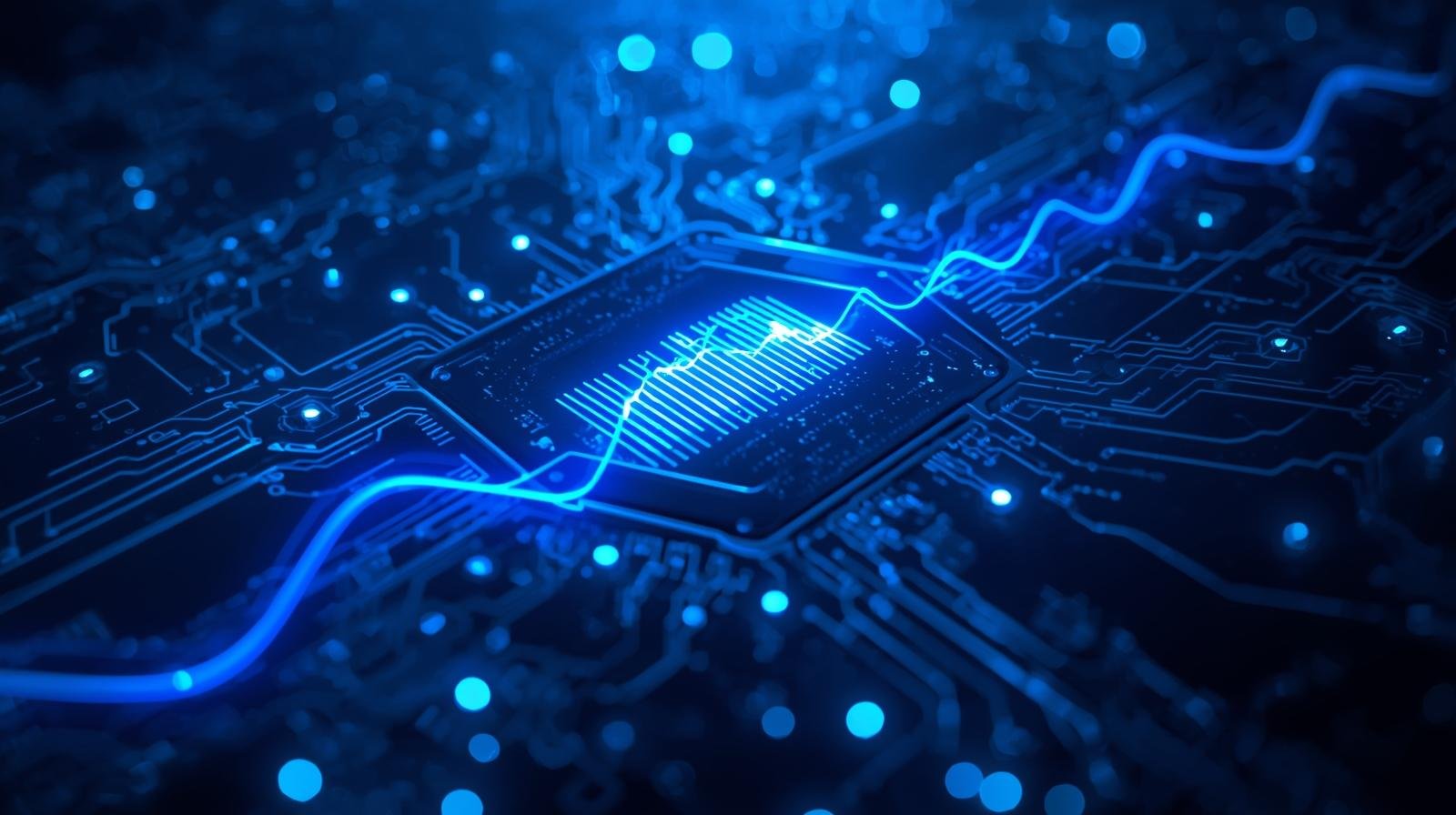A filter lets certain frequencies of a signal pass through while muting others. The three main filter types are low pass, high pass and band pass. A low pass filter allows low frequencies to pass through, muting frequencies above the cutoff, while a high filter passes high frequencies while cutting those below the cutoff. A band pass filter is the combination of these two filter types. Operational amplifiers, or op-amps, are integrated component chips that you can use in conjunction with resistors and capacitors to make active filter circuits.
Instructions
- Connect capacitor one with the source of the signal you wish to filter.
- Connect resistor one to capacitor one.
- Connect the other end of resistor one to the inverting input of the op-amp. Check the data sheet for your specific op-amp to determine which pin corresponds to the inverting input. On many op-amps, this is pin two. The pair of capacitor one and resistor one constitutes the high pass section of your filter. The cutoff frequency is the inverse of 2piR1*C1.
- Connect capacitor two across the inverting input as well as the output of the op-amp.
- Connect resistor two across the inverting input as well as the output of the op-amp. Again, check the data sheet for your op-amp to determine which pin corresponds to the output. On many op-amps, pin six is the output. The combination of resistor two and capacitor two constitutes the low pass section of the filter. The cutoff frequency is the inverse of 2piR2*C2.
- Connect the non-inverting input of your op-amp to ground. Check the data sheet to determine which pin corresponds to the non-inverting input. On many op-amps, pin three is the non-inverting input.
Tips & Warnings
- Make your connections on breadboard before soldering them in place so that you can troubleshoot the circuit as you build it.
- Vary the high and low cutoff frequencies by changing the values of the resistors and capacitors.